Page 1 of 1
At the fill-up today...
Posted: Tue Jun 27, 2017 11:47 pm
by Smaug
This was my first fill-up to measure fuel economy.
I put 1.291 gallons into it. Looked down at my trip meter, and saw 129.1 miles.

I had to quadruple check, to make sure I was seeing it right.
Just thought I'd share that once-in-a-lifetime experience with y'all.
Re: At the fill-up today...
Posted: Wed Jun 28, 2017 2:45 am
by you you
Smaug wrote:This was my first fill-up to measure fuel economy.
I put 1.291 gallons into it. Looked down at my trip meter, and saw 129.1 miles.

I had to quadruple check, to make sure I was seeing it right.
Just thought I'd share that once-in-a-lifetime experience with y'all.
Coincidence or conspiracy?
Re: At the fill-up today...
Posted: Wed Jun 28, 2017 4:34 am
by djbass
When I checked the readings on-Board computer the PCX, it was about 35km/liter (82миль/gallon) on the highway at maximum speed and 45.6 km/liter (106миль/gallon) right now when I go to city mode at around 60-80km/h (35-50 mph) fuel consumption on the passport to the PCX150, there is the same amount.
Re: At the fill-up today...
Posted: Wed Jun 28, 2017 8:02 am
by PCX150Rider
In my first 500 miles the most I got was 111 MPG. I average around 104 MPG for the most part. . .with a glimpse of 106 MPG occasionally. Riding speed is generally 25 to 40 MPH on mostly flat terrain with some hills now and then.

Re: At the fill-up today...
Posted: Wed Jun 28, 2017 8:30 am
by GeorgeSK
Maybe you would like to track your mileage on Fuelly.com. It's fun and easy, and interesting to see the fluctuations with season. (And you can add a cool banner to your signature.)
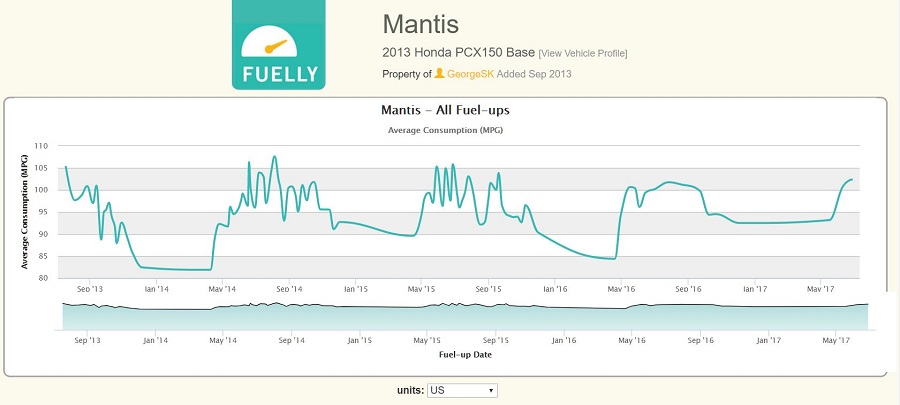
- Mantis Mileage.JPG (75.73 KiB) Viewed 1105 times
Re: At the fill-up today...
Posted: Fri Jul 07, 2017 6:48 pm
by grand54
GeorgeSK wrote:Maybe you would like to track your mileage on Fuelly.com. It's fun and easy, and interesting to see the fluctuations with season. (And you can add a cool banner to your signature.)
Mantis Mileage.JPG
Hello
How do I get this kind of graph from fuelly? I cannot get it to work.
Re: At the fill-up today...
Posted: Fri Jul 07, 2017 10:08 pm
by GeorgeSK
Once you have tracked some fill-ups, you can scroll down and see a bar graph and a line graph of your recent fill-ups. The default is your last ten fillups (I think), but you can select "Chart all Fill-ups" as the right-most selection. I'm using a Windows 10 machine, so I can use the Snipping Tool to select a rectangle of screen and save it as a jpg, and then put it into one of these posts.
Or are you having trouble getting data into Fuelly?
 I had to quadruple check, to make sure I was seeing it right.
I had to quadruple check, to make sure I was seeing it right.