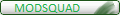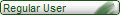My face is aging before its time! I saw it in me mirror(s)!!
What the halo, I can't get the print any larger than it is while I type or read your posts. Using my iPad Generation 3 or my Samsung Galaxy 4! Same small print (bordering on tiny, geez).
What can I do to Fix This Before I lose my eyesight - and turn me face to 90 from Squinting!?? Wrinkles...they are evil.
Not Funny, No Laughing, I Hear a Few of Yas....ok, it's a wee stupid kinda funny. Laugh, giggle if ya must. Then answer me, please!