I used to have my cam on the left side cowling and at speed it would be fine, but at idle it would get jittery with the idle . I found the best place is on the helmet (side mounted) because you don't get any jittering and you can turn your head to scope out something interesting and capture it.Smoother video I think .
Below is a link to recent video previously posted with the side mounted version. I have since fixed the wind noise (i Think??) next camera run should tell.
https://www.dropbox.com/s/o3tpfmgjokr2u ... e.mp4?dl=0
GoPro Mount Suggestions
Moderator: Modsquad
-
IvyGodivy
- New Member
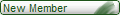
- Posts: 33
- Joined: Mon Jul 02, 2018 7:18 am
- Year: TBD
- Color: TBD
- Location: Sandy Hook, Connecticut
Re: GoPro Mount Suggestions
Helmet. Having it on a bike it's too fixed, with a helmet cam you catch everything you look at.Rick54 wrote:I'm toying with the idea of a GoPro HERO5 Black to be used with my 2017 PCX 150. I think I'd like to do a Ram mount to the handle bars. What Ram mount, for those that use them, have you found works the best on the PCX with the GoPro products? A model no. for the mount will help also.
-
megalodon
- Regular User
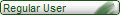
- Posts: 63
- Joined: Wed Jun 07, 2017 5:43 pm
- Year: 2017
- Color: pearl blue
- Location: Turkey
Re: GoPro Mount Suggestions
I also bought a gopro to make videos for my new youtube channel. But I have a lot of questions on how using it and how to edit these videos. Any recommendations?
-
memturbo
- New Member
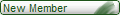
- Posts: 22
- Joined: Sun Aug 04, 2019 2:19 pm
- Year: 2013
- Color: null
- Location: Sikeston,Mo
Re: GoPro Mount Suggestions
I’ve been using a GoPro HERO8 Black with my motorcycle, and a Ram mount is a great idea! For your PCX 150, the Ram Mount Handlebar U-Bolt Base with a short arm and GoPro adapter works really well. The model number you’ll want to look at is RAM-B-149Z-GOP1U. It’s stable even on bumpy rides, and the adjustability helps get the right angle for your shots.
When it comes to editing, I use Movavi, which is beginner-friendly and perfect for GoPro footage. It lets you trim, merge, and add effects with ease. I also use their tools for converting formats, like https://www.movavi.com/video-converter/ ... erter.html, to make sure my files work smoothly across devices. For using the GoPro itself, take some time to experiment with settings like resolution and stabilization—it’s trial and error, but you’ll get the hang of it quickly. Good luck with your channel!
When it comes to editing, I use Movavi, which is beginner-friendly and perfect for GoPro footage. It lets you trim, merge, and add effects with ease. I also use their tools for converting formats, like https://www.movavi.com/video-converter/ ... erter.html, to make sure my files work smoothly across devices. For using the GoPro itself, take some time to experiment with settings like resolution and stabilization—it’s trial and error, but you’ll get the hang of it quickly. Good luck with your channel!
