HONDA PCX/FORZA/SH/FORUMS
Adding a YouTube Video to your Post:
You'll know this in no time!
A lot of words but don't get overwhelmed.
You can Print or Save This (o;
Let's get started:
1. Open the Forum and Log in.
Find the topic that you want to add a message & video to. Then click the "full editor" button under the message box (on that page).
Type your message.
Now look above the box & click the "youtube" button. You will immediately see it added to your message:
[youtube][/youtube] (We'll be using that later).
2. Open another web page > to Youtube. Find the video that you want to add to your message. After you find it, click on it's Url (in the bar above) just one time, that will Highlight the songs full link
Pick A or B below to continue:
Choice A) Place & hold your cursor to the Left of the highlighted url (yes, to the left of https) and drag it to the right till you Pass the = sign. Then Let go. Choices will appear. Pick "Select" and then pick "Cut."
Congrats! You have now grabbed that video's link to add to your forums message.
Choice B) follow the above except instead of placing the cursor left of the https in the bar, press and hold your finger (or stylus pen) After the = sign. Then Let go. Choices will appear. Pick "Select" and then pick "Cut."
Congrats! You have now grabbed that video's link to add to your forums message.
NOTE: Choice B is the faster method however, either will work. Just keep in mind that we have a window of time on our forum(s) to get a message entered.
Whoa...No need to panic! you'll do fine (o: You've already grabbed the video's link, so let's move on....
3) Go back to your message on the forum.
See your typing and youtube in brackets? Good!
We're Almost done.
Place and hold your Cursor "between the two inner brackets" of this: [youtube][/youtube] your cursor may start flashing or remain constant.
Click it again then choose the word "Paste."
Your video's link should now be seen "between" those two youtube brackets. Perfect! Your video has been added, but wait....
4) Don't submit it. You might want to Preview it first. So Click the preview button (below message box). Are you Satisfied with everything? Do you need to make any corrections? This is the time to do it. Fix then SUBMIT! Hooray! Your Post and Video's Up for Viewing!! (o:
If not, I made a mistake(s) in my instructions Or you fell asleep from boredom...causing you to miss a step - it could happen! LOLOL!
Kidding aside, I hope this helps many of you. I was once where you are now. Adding a video was a total puzzlement. Then someone taught me. Now I'm a Big youtube sharer fan.
Adding Videos are Fun and Informative. I look forward to seeing yours (o:
~ WN ~
Let the Show Begin!
(If you find any discrepancies, let's talk about it. Post here. We'll Get It Right)
How-To: Add a YouTube Video to Your Post
Moderator: Modsquad
- WhiteNoise
- Official Moderator
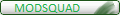
- Posts: 8784
- Joined: Mon Nov 07, 2011 11:15 pm
- Year: 2015 PCX 150esp
- Color: Pearl *White*
- Location: L.I. N.Y.
 How-To: Add a YouTube Video to Your Post
How-To: Add a YouTube Video to Your Post
Location, Year & Color - Please enter Yours today!
How? Log in. Click the User Control Panel button (top right of any page). Upon destination, click Profile in left column. Look >See the questions? Please Complete. We Thank You
How? Log in. Click the User Control Panel button (top right of any page). Upon destination, click Profile in left column. Look >See the questions? Please Complete. We Thank You
Re: How-To: Add a YouTube Video to Your Post
Four decades on two wheels has taught me nothing, all advice given is guaranteed to be wrong
- WhiteNoise
- Official Moderator
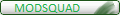
- Posts: 8784
- Joined: Mon Nov 07, 2011 11:15 pm
- Year: 2015 PCX 150esp
- Color: Pearl *White*
- Location: L.I. N.Y.
Re: How-To: Add a YouTube Video to Your Post
Yes gn2 please share more  Once in awhile I see members, like you do this ^^ instead of pasting a link.
Once in awhile I see members, like you do this ^^ instead of pasting a link.
Please tell us more, like How-to would be much appreciated. It's clearly a sophisticated look
Please tell us more, like How-to would be much appreciated. It's clearly a sophisticated look
Location, Year & Color - Please enter Yours today!
How? Log in. Click the User Control Panel button (top right of any page). Upon destination, click Profile in left column. Look >See the questions? Please Complete. We Thank You
How? Log in. Click the User Control Panel button (top right of any page). Upon destination, click Profile in left column. Look >See the questions? Please Complete. We Thank You
-
TheGreatJohnL
- New Member
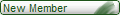
- Posts: 2
- Joined: Mon Mar 18, 2019 7:20 pm
- Year: 2016
- Color: Red!
- Location: Queensland, Australia
